Play Settings
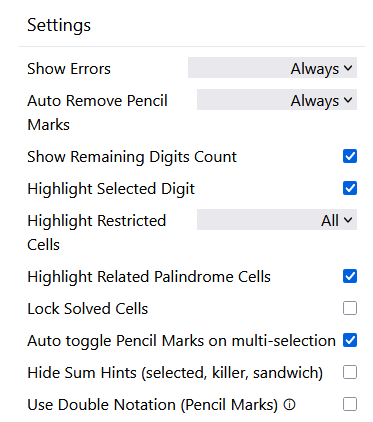
Show Errors
Always- In case grid has solution saved error will be shown if entered value is different from solution (value will be red)On Any Rule Break- Error will be shown in case of rule break (Classic Sudoku, or any variant of Sudoku)On Classic Rule Break- Error will be shown in case of Classic Sudoku rule breakNever- No error will be shown ever
Auto Remove Pencil Marks
Always- After entering a value related pencil marks will be removed from all related cells (e.g. killer cage, thermometer, grid, row, box, ...)Classic Sudoku Only- Entering a value will remove pencil marks for that value from related row, box and columnNever- Pencil Marks will not be removed when value is entered in related cell
Show Remaining Digits Count
- On/Off - shows remaining count of values that needs to be entered to complete Sudoku grid
Highlight Selected Digit
- On/Off - when on, digits in the grid with same value as select digit will be highlighted
Highlight Restricted Cells
All- All related cells will be highlighted (including variants, e.g. diagonals, anti chess related cells, killer cage, ...)Classic Sudoku Only- Only related box, column and row will be highlightedNone- No related cells will be highlighted
Highlight Related Palindrome Cells
- On/Off - when on, cells with same value as selected cell on palindrome will be highlighted
Lock Solved Cells
- On/Off - when on, cells which are set correctly will be locked, user will have to remove cell value in order to enter new cell value
Auto toggle Pencil Marks on multi-selection
When on if multiple cells are selected Pencil Marks button will be automatically toggled on. When single cell is selected Pencil Marks button will be toggled off, unless manually toggled on.
Hide Sum Hints
- On/Off - if eneabled, sum hints, i.e. selected cells sum, selected cage sum and combinations and selected sandwich sum and combnations will be hidden.
Use Double Notation (Pencil Marks)
At the same time show corner and central pencil marks.
When switching to single notation only central annotations will be kept in cells with both types of annotations. This action will also clear undo actions. Switching from single to double notation will have no effect on undo/redo.